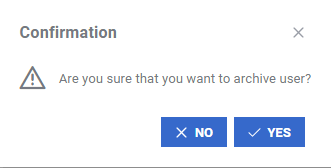User overview
Last modified by Benno Krause on 2024/07/05 22:17
All currently registered users of the Enterprise installation are listed in the user overview.
For each user, you can see details of their name, e-mail address and user role. You can also edit or delete the user.
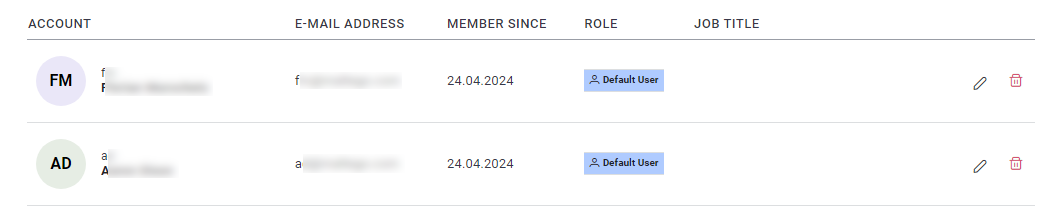
To edit a user, click on the pencil icon in the user line. A new password can also be assigned to a user via the edit screen.
To delete a user, click on the trash can icon.