Data pools
What is a data pool?
Data pools allow you to create a subset of your collected data. You can group similar or particularly relevant data into a data pool and operate on it. Created data pools can be used in reporting to display the collected data. Data pools can only be created for one type of data at a time. This means, for example, that you have to use a different data pool for profiles than for postings. For one data type you have the possibility to create multiple data pools. You can also create data pools for multiple networks or for a specific network.
How do I create a data pool?
As described above, there are two types of data pools: Network-specific and non network-specific data pools. To create a new data pool, go to the left menu within a project and select the data type for which you want to create the data pool.

Overview of the networks for which profiles were collected
You will automatically be shown the networks for which data of the corresponding data type has been collected. Click on the data pool drop-down list of the network for which you want to create a data pool to display all data pools already created for this network. Click on the last list item "Create data pool" to create a new data pool for the selected network.
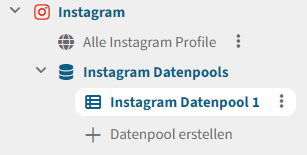
Overview of all created data pools for Instagram
Now select a title for your new data pool and click the "Yes" button to create the data pool. The title of your data pool must be at least 4 characters long.

Creating a new data pool
How do I add data to an existing data pool?
To add data to an existing data pool, please follow the steps below:
Step 1:
Within a project, click on the data type in the menu on the left.

Overview of the networks for which profiles were collected
Step 2:
If you want to add data to a data pool for a specific network, click "All [name of network] profiles" within the drop-down list of the corresponding network. If you want to add data to a non network-specific data pool, click "All Profiles" in the "Cross Network" drop-down list.

Overview of all Instagram posts collected
Step 3:
Select any number of elements in the table by clicking the box at the beginning of the row of the corresponding element. When you are done with your selection, click the third button from the left above the table with all elements of the data type.

Button to add selected elements to a data pool
Step 4:
In the window that opens, select the data pool to which you want to add the data. Then click on "Yes" to confirm.

Window for selecting a data pool
How do I remove data from a data pool?
To delete data from a data pool, select any number of items within the data pool that you want to remove. Click the fourth button from the left to remove the data from the data pool.

Removing elements from a data pool
In the window that opens, click "Yes" to confirm the removal of the elements.

Prompt to confirm removal of items from a data pool
How do I add a data pool to the report builder?
To add a data pool to the Report Builder, click the three dots next to the corresponding data pool. Select "Add to Report Builder".

Adding a data pool to the report builder
A green status message in the lower right corner of the screen indicates whether the addition was successful.

Status message for Successfully adding the data pool to the report builder