Concurrent User
The Enterprise installation is licensed according to the number of concurrent users, among other things. This means that an unlimited number of users can be registered in the ENterprise database, but only a certain limited number of users can be logged in at the same time or perform ongoing data collection. Once the maximum number of free slots for concurrent users has been reached, no further users can register.
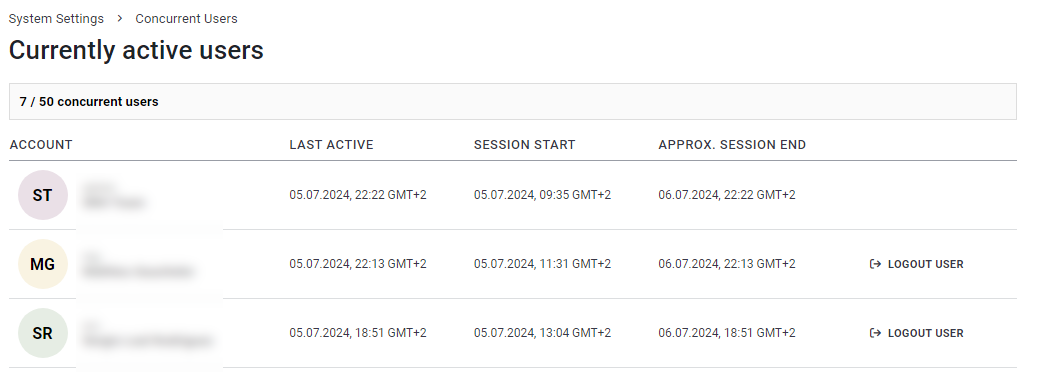
Here you can see the number of currently registered users and the maximum number of possible concurrent users.
For each user, you can see the time of the last login process (Session Start), the time of the last activity (Session Start) and the time at which the session is expected to end automatically (Approx. Session End).
Evidence Enterprise ends each session automatically after 24 hours of inactivity. Data is not lost in the process.
To end a user's session, click on "Logout User" in the corresponding line.